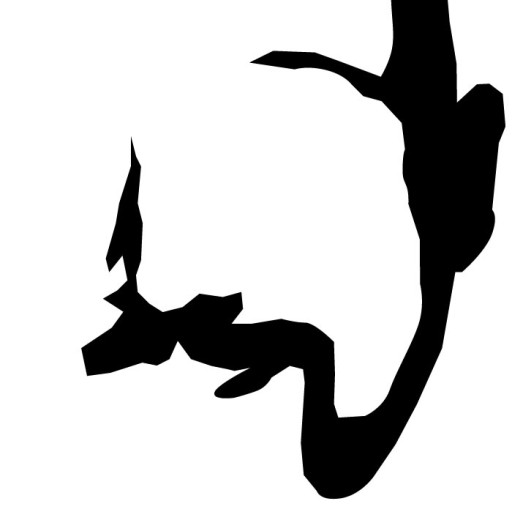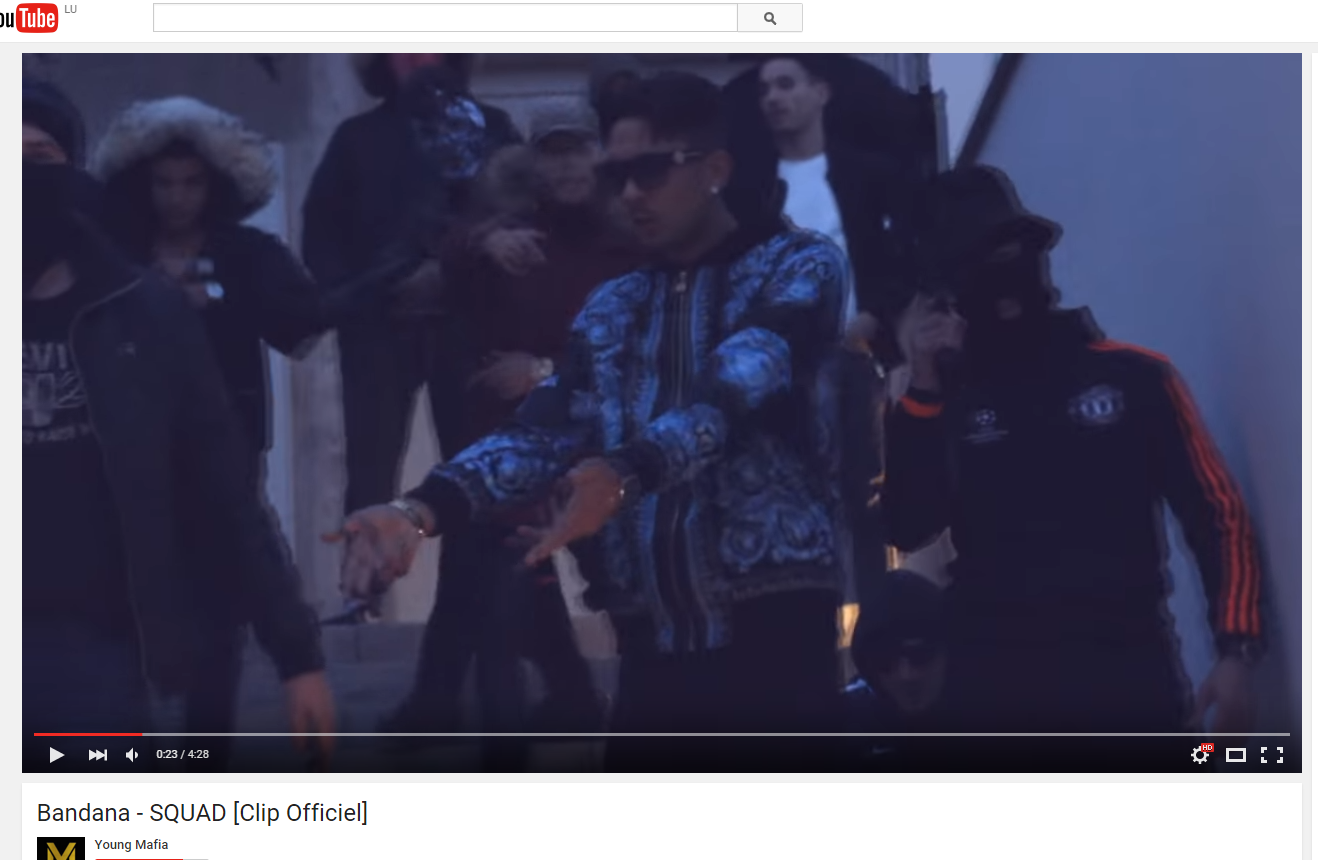So you’re considering switching? From one giant to another? Well, it need not be an insurmountable task if you take some time to think it through. The following is not a guide on how to do it, but will hopefully give you an overview on what to think about before starting.
- First things first, backup your iOS-device.
- Then make sure to turn off iMessage on all of your iOS as this might make you miss out on messages for the longest of times, especially if for example you also have an iPad that had been properly setup.
- For a number of years, I’ve been using Google for almost everything, including mail, contacts and calendars. So all in all, a piece of cake to implement on the Nexus 5. If you’re not there yet, or if you doubt Google, you should reconsider switching imho.
- Get this straight, the Play Store can be more dangerous than the iTunes Store. You may download and install untrusted software and actually get infected just like with a PC. Having been on iOS and Ubuntu for so long, I had almost forgotten about this… so make sure to get an antivirus for your new phone. My choice: Avira Free Android Security
- Then, don’t forget your usual apps, for me they were: WSJ, FB, Instagram, Amazon, Kindle, Booking, Dropbox, Fitbit, Pindo, Skype, Sonos, Spotify, Teamviewer, Twitter, Shutterstock and WordPress. They are all available, free of charge from Google play, and have been checked by Avira to be ok.
- One big switch will be to go from a native SMS app to the native Android app, which is on the Nexus 5 called Hangouts (which has already replaced Google Talk on PCs for a while now). You are able to associate SMS to one of your google accounts, and although I had switched to Textra for a while, I have now returned to Hangouts as I’d rather stick to the native apps for now. My reason for switching was the lack of individual notifications for SMS. You are allowed to assign ringtones to contacts, but not text-tones, which had become a very handy feature for me on iOS6 and 7 (it allows you to prioritize SMS by their sound, and also their vibration mode). I have now solved this issue by installing a third-party app along Hangouts called Light Flow.
- Light flow might be a little more complex, but after fiddling with it for a while, it now does exactly what I had wanted it to do. Quick tip, if you assign a special ringtone in Light flow, when someone calls you, you will hear two ringtones. I have therefore now left notifications “on” in Hangouts settings, but removed the sound, and defined a default ringtone in Light flow.
- I have also added Flashlight as there was no shortcut as there is on iOS7, Smart Voice Recorder (also missing), and Beam which is going to be off soon as it doesn’t seem to work that well. Did you know that you can associate your phone to youtube on your media player?
- By the way, did you notice the difference in price? 399€ for Google Nexus 5 Smartphone (12,6 cm (4,9 Zoll) Full HD-IPS-Display, 2,26GHz Snapdragon 800 Prozessor, 16GB interner Speicher, 8 Megapixel Kamera, Android 4.4) schwarz
and 704€ for Apple iPhone 5S 16GB – Smartphone, ME432DN/A Spacegrau? Ok, the storage is a little less, and the case is plastic, but at this rate, I feel comfortable buying a new one every year, just like that (without extending any contracts).
- And lastly, get yourself a wireless charger! Boy are they cool :). Especially when working on your desktop. Whilst before I would always need to plugin and -out at work, I now just place the phone on its pedestal, and it’s all ok (Other androids and iPhones need special cases, so make sure to check first). The Nokia DT-900 Nokia Wireless Charging Plate schwarz
works best for me for now, even if Nexus 5 is LG, as it easily recognizes the phone and doesn’t seem to heat it up as much as the other one I have.